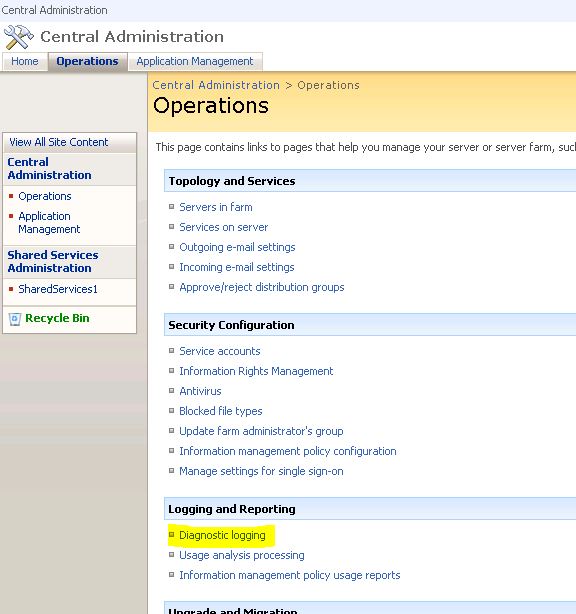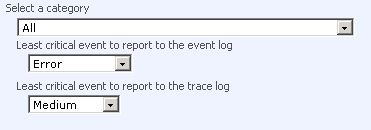How to enable verbose log mode on Moss 2007
08/09/2011 Leave a comment
First Method: Using Central Administration
1) Open your Central Administration web page and Click “Operations”
2) Click Diagnostic Logging link
3) For enabling verbose mode for all categories:
Select and set “Select a Category” combobox value to “All”
Select and set “Least critical event to report to the event log” combobox value to “Warning”
Select and set “Least critical event to report to the trace log” combobox value to “Verbose”
4) Click OK.Its done.
Important!:Please don’t forget change mode to default after collecting needed verbose mode logging. Because in verbose mode log files grows rapidly and if you are not enough storage your sharepoint server would be crashed
Important!:Before enabling verbose mode ensure you have enough hdd space on ALL your servers. Because this is a farm configuration and all servers has been affected by this change.
For restoring default values.
Select and set “Select a Category” combobox value to “All”
Select and set “Least critical event to report to the event log” combobox value to “Error”
Select and set “Least critical event to report to the trace log” combobox value to “Medium”
and click OK button.
Second Method: Using stsadm command
1) Open a command prompt
2) Redirect to path drive:\Program Files\Common Files\Microsoft Shared\Web Server Extentions\12\Bin
3) Be sure that you have enough hardisk space for collecting verbose mode logging.
4) Run stsadm command:
Syntax
stsadm.exe -o setlogginglevel
[-category < [CategoryName | Manager:CategoryName [;…]] >]
{-default |
-tracelevel < trace level setting>
[-windowslogginglevel] <Windows event log level setting>}
For set all categories to verbose use this command:
exp:
stsadm -o setlogginglevel -tracelevel verbose -windowslogginglevel warning
For set all logs level to default use this command:
exp:
stsadm -o setlogginglevel -default
Important!:Please don’t forget change mode to default after collecting needed verbose mode logging. Because in verbose mode log files grows rapidly and if you are not enough storage your sharepoint server would be crashed.
If you want to learn current logging level run bellowed command:
Exp:
stsadm.exe -o listlogginglevels
for more information.
http://technet.microsoft.com/en-us/library/cc261740(office.12).aspx
You can find Sharepoint logs in folder: (Default folder)
Drive:\Program Files\Common Files\Microsoft Shared\Web Server Extentions\12\LOGS
NOTE: If you need to transfer these files to Microsoft File Services , please compress files in zip file. If zip file size is bigger than 5GB please spearate multiple files that lower than 5GB.
Hhave nice day …